February 20th, 2007, posted by FofR
Many have asked for this, rather than rush out the first release I spent a while refining the code and commenting the various sections. Hopefully everything will be relatively understandable. All image sources are defined in variables at the top of the code, as are font sizes, colours and alignment variables. Please look at the readme.txt file which contains links and information about the required components, fonts and images. The code is in the new standard .pui format which should be placed in your ” C:\Documents and Settings\USER\Application Data\foobar2000\PanelsUI” folder and loaded through Foobar2000′s PanelsUI preferences dialogue.
The code has been released under the Creative Commons Attribution-NonCommercial-ShareAlike 2.5 license which allows derivative works. Please do not remove the link back to this website or the copyright information.
I am now openly accepting feature requests and answering questions. NOTE: For Single Column Playlist, Row Height: 17, Group Rows: 5. My Windows Visual Style is Inverso Reborn Balanced and a discussion and link can be found here. A good resource for downloading artist images is http://artists.trivialbeing.org
Components Required
Latest Version of PanelsUI
Quick Search
Custom info
CWB Hooks
ColumnsUI
Foo Run
Album List Panel
Windows Explorer Panel (direct link)
Fonts
Bebas
Calibri – Comes with Windows Vista and cannot be redistributed (but you may find a site that has it)
BigNoodleTitling
Screenshots
EDIT: Added direct download link for Explorer panel.

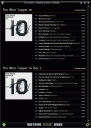
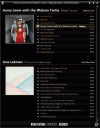
February 20th, 2007 at 7:57 pm
No buttons?
February 21st, 2007 at 1:51 am
I use a multimedia keyboard and lots of global shortcuts. I can build in some button functions into the next release if people want it.
February 21st, 2007 at 11:55 am
Err, looking at your screenshots, I noriced that the buttons don’t show up for me (at the bottom). I don’t user ‘per user’ settings in foobar so I placed everthing in my c:\program files\foobar folder. I put the pui file in PanelsUI, which works, and the fonts work, but the button don’t show up; however, their functionality exists (just click the black space where the buttons should be).
February 21st, 2007 at 11:57 am
Also, on my ‘now playing’ page, I have a mirrored effect with the album art. Is this normal? I’d rather only have the original album art appearing and not its vertically mirrored one.
February 21st, 2007 at 12:39 pm
The images in the pack are not working because you need to change the paths for each of them. In my next release I am collecting the image paths into one global variable, which when altered should fix all the images in the file. It is something I overlooked originally but has since been pointed out to me.
Because your images aren’t working the “dark reflection” image is not showing and thus instead of album art that fades out you are left with an exact reflection.
Buttons do continue to work when the images are not loaded.
Hope this helps.
February 21st, 2007 at 3:53 pm
OK! This is the last time!
*Here is a picture of my *edited PanelsUI
http://img111.imageshack.us/img111/1275/clipboard02lv2.jpg
*Here is the result
http://img407.imageshack.us/img407/7573/foobdl3.jpg
Is there another area that needs edited? I changed all the paths and the buttons now show up except for quick search and of course the now playing thing.
Hopefully you can provide a more exact procedure to fix this problem? Cheers
February 22nd, 2007 at 5:32 am
This is really great, only one thing.
I use Playlist Switcher how do i configure this next to the track shuffle.
I also would like buttons!
Thank you its a great config.
February 22nd, 2007 at 11:23 am
Thanks FofR! I would like to request a progress bar that is capable of being clicked to advance/move back the track. I’m not sure if that is possible, or not. Also, I personally really dug that light blue/white color scheme you had going, and I would be down to see more like that. Thanks again, kick-butt work!
February 22nd, 2007 at 1:32 pm
The links to Quick Search and Custom Info appear to be dead