March 17th, 2007, posted by FofR
EDIT: Be sure to read the new Installation Guide & FAQ
EDIT 2: Be sure to help out
Ah ha! Here it is – after a long wait, and it comes with a huge change list.
To summarise my improvements, all configurations and settings have been shifted down to the bottom menu which now comes with it’s own tabs. Making new themes has been made easier – each theme has its colour variables defined in a separate track display panel. The major updates also include a new SCPL layout for singles and ‘non-album’ playlists; a new fullscreen mode with improved functionality; new ratings section with support for album artist; playlist switcher support and lots of new options and bug fixes. Personally I am loving the ratings panel.
Once again it is essential to have the latest PanelsUI (v0.8.1 as of writing) and some new features use the cwb_hooks component, so get that if you don’t have it. I tried implementing the Playlist tree panel but it kept crashing so I left it out, sorry.
Get PanelsUI version 0.8+ or this configuration will not work.
Make sure to define the images directory on installation – right click titlebar, select settings > $setpvar(dir,YOUR DIR)
There’s a lot of changes here and I advise you to check what’s new before you use it:
Version 0.6 (yeah that’s a lot of changes)
- Theme Colour content moved to separate track displays to facilitate making new colour themes, this is proving to be a little buggy when changing themes & start up in Panels UI versions pre v0.8.1, variables now persist between fb2k sessions so everything works nicely in the latest PUI.
- Hotness colours now defined in theme track displays
- Improved background image display, now shows on all resolutions – sharp edges smoothed out, less code
- Background image variables added to Theme track displays (horizontal shift, vertical shift relative to cover art, top margin shift)
- Bottom Menu now location of all options – added tabs to menu
- Moved Sort Panel to Bottom Menu
- Moved Configuration Options to Bottom Menu
- New SCPL for single tracks, random orders, sorting by track title, search results, etc.
- Clicking “Sort by Title” automatically switches to new SCPL
- Button to toggle between new and old SCPL layouts
- All new menu options use existing theme colour variables
- Playlist Switcher (Columns UI) support added to Pop Up Browse
- Added Randomize to Sort tab, also switches to new SCPL
- Added playlist details to pop up browse panel – no. tracks, playlist title, duration of playlist (cwb_hooks dependency)
- Fixed Progress Bar Bug for streamed tracks
- Added dividers to the vertical pop-up browse panel on SCPL tab
- Fixed pop-up info button and text overlay bug
- Changed Group by from %album% to “$replace(%path%,%filename_ext%,)” so that groups with one erroneously tagged mp3 aren’t split. Basically all tracks in one folder are grouped together. For all those lazy taggers.
- In artist sort mode, grouped by $upper(%artist%) to stop case differences from splitting a group, again for all the lazy taggers.
- Track number & Track length now show when track selected, when item is focused it shows the total length of all selected tracks instead of the single track length, for example – clicking a group header will select all items in that group and the first item will display the total length in Hours:Minutes:Seconds (cwb_hooks dependency)
- Added correct tooltips for all buttons
- Spectrum Analyser & Scale Art options moved to config panel in menu to make easier
- Huge Code cleanup and commenting added to make editing easier
- Added option to enable/disable cover art reflection in Now Playing tab, should make theme creation easier
- Added mini now playing tab to bottom menu
- Added Ratings panel – Rate tracks from 1 to 5, Rate Albums using ALBUM RATING from 1 to 5; note: this updates your mp3 tags!
- Added ALBUM RATING to group header, now shows rating out of 5 if a rating exists
- Updated fullscreen mode – NO LONGER SHOWS AUTOMATICALLY, you need to toggle the layout through the menu
- Fullscreen: Determine percentage width of column and left or right position
- Fullscreen: Now has tabbed browse panels which appear instead of the now playing section – use menu buttons as per usual
- Fullscreen: Bottom menu, complete with all new features, added.
This is all best illustrated with pictures:
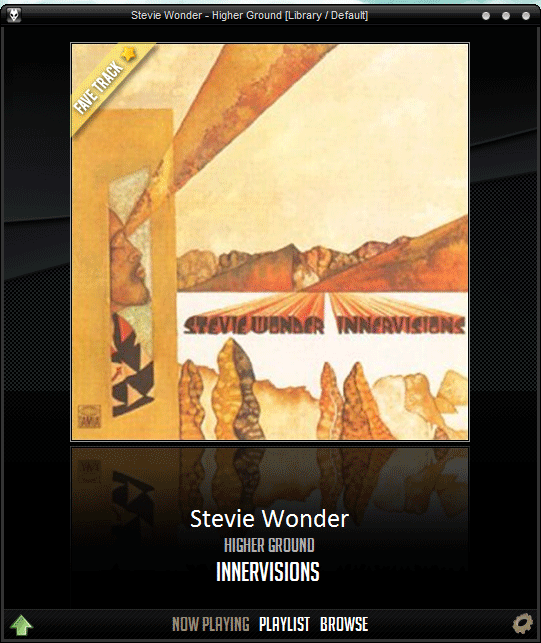
A general overview of the features available in this configuration
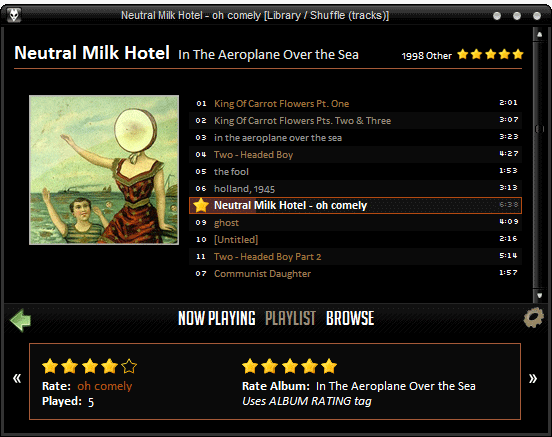
The Ratings Panel

A Theme “s3″ available in the beta theme pack. Beta because not everything works (e.g. s4)
Two download links this time:
Download Beta Theme Pack
Place these folders in the image directory.
FAQ:
Why are there no images / why is the reflection not fading out? / there are blank spaces?
Make sure to define your DIR variable in the main panelsUI configuration where it states $setpvar(dir,K:\…)
The PUI is resetting to a 2kb default file, the config is not working!
Downloads PanelsUI v0.8+ and try again
The Browse panel is blank, why?
You need the Explorer Tree component OR you need to edit the variable $setpvar(tab3panel,…) to display a component you do have, such as a Queue Manager or Playlist Tree.
What components do I need?
On top of PUI, you need: Quick search panel, Album List panel, Playlist dropdown, cwb_hooks. Find them here.
March 17th, 2007 at 5:32 pm
The pui-file doesn’t work for me. I’ve tried everything, but when I choose it, it goes back to the default. And when I close my foobar2000-player, the pui-file resize to 2kb (from 96kb). Don’t know why :/
March 17th, 2007 at 6:40 pm
hi FofR! thanks for this impressive release!
been waiting for it! loving the new singles SCPL layout and the ratings panel xD
just a question. what are the list of components needed?
do we need playcount cause it’s not listed but there’s some statistics needed x.x
and for fullscreen mode, is the green arrow supposed to disappear? cause song details won’t appear without that in fullscreen mode. sorry sorry!
but thanks for really for this awesome release xD
March 17th, 2007 at 6:45 pm
This theme has potential, but it’s not working for me. All I get is the default theme with the fofr panels on the bottom.
March 17th, 2007 at 6:51 pm
Nevermind Fofr!
I downloaded the latest foo_ui_panels.dll and it worked Good work btw!
Good work btw!
March 17th, 2007 at 6:55 pm
This theme has potential, but it’s not working for me. All I get is the default theme with the fofr panels on the bottom.
http://img228.imageshack.us/img228/7373/fofrau1.th.jpg
March 17th, 2007 at 7:07 pm
Just AWESOME!! thanks so much for your hard work on this especially the added beta themes and the Playlist management.
March 17th, 2007 at 9:02 pm
WOW so sexy. Thanks so much FofR! What a great config!
March 18th, 2007 at 1:35 am
this is the first version i am using of your config. It’s just amazing.
March 18th, 2007 at 3:23 am
Very beautiful and intelligent foobar !!! many thanks Fofr !!!
but i have a problem …. when i click on my “browse” button i have no folder .. all is black … i have read this problem before ( other beta version ) but nobody has telling the solution . help me . thanks a lot
ps : excuse my english i’m french
March 18th, 2007 at 3:56 am
Hi
great config.
But on your instructions you say to change $setpvar(install,1).
But i cant find in under settings.
And where do you but your font. I have the bebas font. But dont know how to select it.
And my button like file, edit, view playback are black. You cant see them unless your cursor are on top of the button.
March 18th, 2007 at 4:11 am
@martinlam: The install variable has been removed, the Bebas font needs to be installed in the windows directory – if you dont have it you need to download it (it’s free). The black menu is a bug caused by your visual style, try changing to the white theme by setting “theme = 1″ in the global config section.
@peet: You need to either download the explorer panel component or replace it with a component you already have by changing “tab3panel” variable in the global config settings
@spaceboy: get the latest panels UI and add the .pui again.
@wil: anything that responds to %playcount% should work fine, I personally use the official foobar playcount component. Song details are not shown on fullscreen mode, I hadn’t thought of that – I’ll fix it for the next update.
March 18th, 2007 at 4:56 am
Hi
If I change my black theme to the white theme there is a black gap under the playlist column.
Ps where do you use the bebas font for?
gr martin
March 18th, 2007 at 5:52 am
thanks a lot Fofr !! it works !!!
March 18th, 2007 at 2:57 pm
sorting by album is messed up. switching back to 0.5.
March 18th, 2007 at 3:08 pm
@martinlam
Settings – Background?
March 18th, 2007 at 3:36 pm
@mobuto: want to expand on that a little? I’ve not changed anything with regards to those buttons.
March 18th, 2007 at 4:14 pm
Beautiful config. Could someone please explain know how to incorporate the Egoh spectrum analyzer into this config?
March 19th, 2007 at 4:36 am
@bo If you have the egoh then –>
// Use different setting spectrums based on theme
$ifequal($getpvar(theme),0,
$panel(Spectrum,Egoh Spectrum analyser,$getpvar(globalcentrew),5,$getpvar(globalimgw),20,),
And you are done… just change the “Spectrum,Spectrum analyser” -> “Spectrum,Egoh Spectrum analyser”
March 19th, 2007 at 7:09 am
How can i reach the original file menu / settings dialog from panels ui? Can’t find it…
March 19th, 2007 at 8:03 am
Works great! Easy to install too. Thanks.
March 19th, 2007 at 9:26 am
Great config! I did run into a problem though; when highlighting a track in the playlist, I just get a black selection bar (i.e. the artist and song title are not legible). I tried changing my windows theme, but that didn’t have any effect. In your second screenshot, it shows the currently highlighted song with bold white text, but mine is just blank. What’s also bizarre is that the track time is fine. Any suggestions?
March 19th, 2007 at 2:32 pm
to fix that little black bar at the bottom of your playlist view when using white theme, right click on that black bar, then click settings. You’ll see a big “background” button under the subheading colours. Click that, change to white and viola.
Also, for anyone having trouble getting the .pui to load. If the Application Data/foobar2000/PanelsUI/ directory isn’t working (this was used in previous versions), you should see a directory under your main foobar2000 directory, /PanelsUI/. Drop the .pui in there (you should see a 2kb version of fofr’s pui already there) and it should work. I guess something changed with the latest PanelsUI, because this worked for me, even though it’s completely different from the file placement for the last version.
March 19th, 2007 at 5:21 pm
[...] Configuración v0.6 de FofR [...]
March 19th, 2007 at 8:01 pm
Your config kicks major booty. Here’s 100 interwebs for thanks.
March 20th, 2007 at 3:45 am
Hi there! I just wanna say that the config really rocks. Very good work FofR.
But I do also have a question: Is it possible to disable the downsizing of the album art in SCPL for
- albums with only a few songs
- EPs
- singles?
Currently the album art is shrinked to fit the playlist size. I would rather see the album art set to a fixed size no matter how many songs the album has got.
I took a look at the code but didn’t get it work. Any advice how to get this working would be very appreciated.
March 20th, 2007 at 9:29 am
@gogo: FofR has already said in forums that its a limitation of panelsUI. Sorry.
March 20th, 2007 at 11:04 am
For my suprise, I got this thing working pretty easily. I’m not that good in coding, but still managed to make some of my own adjustements too, for example star ratings under “Now playing” and I increased the size of bottom menu fonts.
I also had to widen the menubar.png, because I’m using 1600×1200 resolution.
Thanks a lot, great work!
March 20th, 2007 at 12:30 pm
[...] of 3rd party Foobar2000 components (think addons or extensions) and themes, collectively called the FofR Configuration. He didn’t write all of the components used (if any) but he’s pulled them together in [...]
March 20th, 2007 at 12:36 pm
Perhaps you should add replaygain info under the bit, size, playcount, lastplayed.
March 20th, 2007 at 12:42 pm
great config, really easy to set up. could you add controls to minimize, close and resize foobar into the player window? i ask because i would like to use the panlsui option to strip window dressing but it makes foobar a bit annoying to use.
March 20th, 2007 at 12:53 pm
Thanks for this beautiful config…
I got here by DIGG and found that I have spent a whole night on it
Here are two questions I didn’t figure out by myself
1. One of bottom panels (Menubar/Seekbar/Volumebar) looks awful.
Screenshot: http://img501.imageshack.us/img501/750/sshot1qd5.png
Did I miss something?
2. How to modify the SPCL album art retrieve rule?
The comment says :
”
// SCPL Album Art Source can’t be defined here, check out the SCPL code to change it.
// Currently set to “$replace(%path%,%filename_ext%,*.jpg)”
But I don’t know where to define.
March 20th, 2007 at 1:39 pm
Hi!
first of all, your theme is really great
found it through lifehacker, and since i’m totally new to foobar i’m facing a major (probally newb) problem with your theme
in playlist i cant change the order of songs, it seems to be fixed in the order i put the songs in
the answer is probably easy, but i have tried for a long time now and i just dont get it
thx for your help!
March 20th, 2007 at 4:32 pm
Hey, awesome plugin, beats my previous foobar configuration. I’m not very advanced when it comes to setting, im tryin to figure out why the buttons dont show on my screen? does it have to do with the images directory, cause im not sure where to put that in
March 20th, 2007 at 5:02 pm
Awesome configuration, best one for foobar2000 I ever came across, but there is an issue im facing. I cant see the next and previous buttons in the panel. How can I fix that? this is how it currently looks
http://img155.imageshack.us/img155/9181/foobarfd4.png
http://img155.imageshack.us/img155/7826/foobar2vo9.png
March 21st, 2007 at 3:53 am
My trackback’s excerpt didn’t do my feelings justice. I love this config!
March 21st, 2007 at 7:59 am
Hi,
your config is awesome and incredibly easy to install. I’ve just a little question: I really dislike the “Explorer Tree” and I would like to replace it by a layout I set up with ColumnsUI and foo_browser. How do I do that ?
March 21st, 2007 at 9:10 am
Would it kill you guys to make a freakin installer for this?!?
March 21st, 2007 at 9:16 am
It’s against the fb2k license to do that without prior expressed permission from the authors. Plus configuration is FUN.
March 21st, 2007 at 9:28 am
[...] (2) « FofR Configuration v0.6 Fooblog Development March 21st, 2007, posted by [...]
March 21st, 2007 at 10:07 am
my playcount doesn’t work
March 21st, 2007 at 11:33 am
FofR, many thank yous for the gorgeous config.
I do have an issue and google is yielding no results.
Most of my music is stored on a local fileserver. Whenever I play music from my network none of the artwork displays. However, if I copy the folder to my local machine, everything displays fine.
Is there a change to the Art Source code to get this to display, or is this a limitation of one of the other plugins?
March 21st, 2007 at 11:53 am
I am not able to see the panel to stop and play tracks. Yes I see the arrow buttons but that panel does not come up.
March 21st, 2007 at 3:25 pm
@FofR I got a request!
In the categories:
- Sort by Artist
- Sort by Path
- Sort by Title
- Sort by Album
- Randomize
Okey, so here’s the thing. I want a sort function, that get rid of the whole “Display Group”. Like in my case, I got a folder with just some single tracks and the “Display Group” is just disturbing Hope you understand. Imho, the “Display Group” is just necessary when you’ve added a album in a playlist!
Hope you understand. Imho, the “Display Group” is just necessary when you’ve added a album in a playlist!
Like the random tracks would be listed like a album, without the “Group Display”.
Hope you understand
Otherwise: I love your config, it really gives me a lot of joy!
March 21st, 2007 at 4:56 pm
I’m loving this config!
Everything is fine and working A-OK, but i was just wondering how can i resize the artist image? are there variables to do this? I would like them a bit bigger than what they show up now
cheers
March 22nd, 2007 at 12:07 am
[...] foobar2000 musik afspiller – gerne med FofR Configuration v0.6 så den ser lækker [...]
March 22nd, 2007 at 5:54 am
OK, ignore my previous question regarding missing artwork.
I was adding my music to the library through the “My Network Places” folder. I tried mapping them to a drive letter first and then adding them to the library. It worked perfectly.
I also cannot stress enough how great this config is.
Thanks again.
March 22nd, 2007 at 8:40 am
Great Theme!
I’m somewhat new to foobar, how would i go about making the panel indicated in the image below stretch to the whole width of the player?
http://floatsolutions.net/foo.jpg
March 22nd, 2007 at 10:13 am
I love the slick inkyness….
Problem: I have ugly blue surround for the window. And the search bar on the browse page is grey. Any help?
March 23rd, 2007 at 8:15 am
Does anyone know how to display korean characters?
It’s weird. I notice that when the track information has both korean and chinese characters, both display fine but when there are only korean characters, it is displayed as a box.
any help would be appreciated!
thanks!
March 23rd, 2007 at 1:30 pm
I still get an odd error (since v0.3 actually) that causes foobar to crash whenever I install the foo explorer panel and click the BROWSE button. If the .dll is removed, I can click the button and it will show a blank space. I’ve tried different versions of the component to no avail, is this a fault of my computer or a bug in the config?
March 24th, 2007 at 3:09 am
I installed your panelUI configuration file and found something that is slighty different than your screenshot posted.
1. http://i108.photobucket.com/albums/n16/adrianmak/Snap6-2.jpg
As show on the above image link, why the album art covers have different in size. I supposed that are all the same size.
2. http://i108.photobucket.com/albums/n16/adrianmak/Snap2-15.jpg
The foobar200 window title bar is not the same as yours.
3.
http://i108.photobucket.com/albums/n16/adrianmak/Snap1-27.jpg
As shown on the above image linke, I highlighted those are different than yours.
- the drop down list’s down arrow button
- the playlist vertical scroll bar
- the volume bar
- the menu bar’s text is disappear
March 24th, 2007 at 9:25 am
@mobuto: want to expand on that a little? I’ve not changed anything with regards to those buttons.
————————–
I don’t know how to explain it. But with previous version when I sort the song on my iPod by album, everything was fine, with that new version they are not sorted by anything, the order stays messed up no matter which sorting I choose.
P.S.: I don’t have an idea why songs are not sorted when loading from iPod. (using foo_dop)
March 25th, 2007 at 12:29 am
[...] FofR Configuration v0.6 (from RayAlome) – foobar2000 has been a rather popular replacement for playing music and I personally liked it when I gave it a try. However, it was lacking in the UI aspect as it was very text based (although some of you may really like that). Apparently with a few plug-ins, you can get foobar2000 to look awesome. [...]
March 25th, 2007 at 8:55 am
hey FofR, love the new config it is beautiful
2 questions though:
1. what do you use for the playcount because it doesn’t work with me for some reason. I used to use foo_playcount.dll and it worked perfectly before.
2. How many times do you need to listen to a song before the hotness rating kicks in because it doesn’t seem to work for me at all.
Thanks and please keep it up!
March 25th, 2007 at 2:33 pm
http://img164.imageshack.us/my.php?image=forf06dw3.jpg
March 25th, 2007 at 11:02 pm
Please add an option to disable the vertical scroll bar.
March 26th, 2007 at 2:32 am
Thank you man, I’ve been using foob 8.x for a long long time, with columns ui, but seeing this made me switch to newest version with fresh install. This mod is SICK. Insanely well thought out and showy as hell.
March 27th, 2007 at 7:25 pm
And it would be nice if you have the Total Time shown right above Track 1′s time instead of replacing it.
March 29th, 2007 at 4:58 pm
love the setup. one thing that i have a gripe with is that i don’t usually consider a track rated 2 out of 5 stars a “fav track” know what i mean? great work tho
March 29th, 2007 at 6:58 pm
I am having a hell of a time trying to figure out how to get album art and artists pics to work. I have a folder dedicated strictly for these. Is there a certain format i need to name them as, and where all do i need to change the directory that its looking for these in?
March 30th, 2007 at 2:33 pm
Is it possible to show embedded album art in “now playing” tab?
April 1st, 2007 at 9:42 am
hi.
great theme, no kiddin’. one of the best and most comprehensive i’ve seen.
however I’m trying to touch the source for cover art. i guess it’s the knowledge of foo-script which I don’t posses.
basically if no JPGs found in the folder of the track, look for a fixed folder and for a JPG file, which name start like the album played.
somehow this doesn’t work:
$setpvar(coverartsrc,
$if($fileexists($replace(%path%,%filename_ext%,*.jpg)),
$replace(%path%,%filename_ext%,*.jpg),
C:/covers/%album%*.jpg
)
)
any clue? thanks!
April 3rd, 2007 at 10:37 am
There’s no lyrics panel in this config? Could you possibly add that in the next version? It’s the only thing I miss.
April 3rd, 2007 at 11:32 am
Ok, I’m a total idiot when it comes to coding and I have problems with getting album art to show up. In one of the previous versions I didn’t have to do a thing and everything was ok.
But now only the pic of the first album shows and the albums are not separated at all. This is how it looks: http://img102.imageshack.us/img102/1084/foosr7.jpg
Btw-album covers are not in the same folder, they’re each in it’s own album folder.
Can anybody help to get this right? This is my fave config and I’d really like to use it.
April 3rd, 2007 at 11:44 am
please,
give a link to download panelsui v8
thx
April 4th, 2007 at 11:03 am
Folks… 90% of the questions being asked here can be answered by just fooling around with the config and with foobar2000′s preferences dialog.
@Adrian: #1 (album covers being different sizes) – the config is set up to display it based on how many tracks are in the album. You’ll notice in your screenshot that the album art is smaller on the 4-track release than on the others. #2 (fb2k title bar) – this can be configured in the fb2k preferences – Display–>Title formatting. #3 (appearance of menu, drop downs, etc.) – this may be due to your theming in Windows. I have the Vista Transformation Pack installed and I’ve got a different look. I’m still trying to figure out if this can be configured in some way via fb2k (I believe it can).
@LaaLaa: chances are that you configured (maybe not on purpose) the player to display by tags. Either (1) your tags are screwed up somehow (2) your directory structure is screwed up somehow or (3) you’ve selected “sort by artist” in fb2k. I’d recommend trying the “Sort by path” option, assuming that you keep your music folder organized in some fashion. It works just fine for me that way, but all of my music is stored in folders following an “Artist – Year – Album” structure. YMMV.
@StreetMonk, Robbie Liu: the coloring of the search bar and playlist dropdown menus are defined in: Display–>Playlists Dropdown & Media Library–>Quick Search Toolbar in the fb2k preferences dialog.
April 8th, 2007 at 1:30 pm
Yes … someone please host or link to panelsui v8. Searched high and low and all the packages of panelsui are the latest version.
April 9th, 2007 at 11:58 am
link to v0.8.1 http://users.bowie-cass.com/singa/foo_ui_panels.zip
In your screenshots, you have Stevie Wonder – Higher Ground (Library/Default) as the now playing. How do you load the Media Library into the playlists section so that you can browse by album/artist etc.
April 10th, 2007 at 8:31 am
hello, how can i see in the playlist mode colums with the track, title, artist, album…?and how can i manage or resize th toolbars?
thanks and sorry for my bad english .
.
April 10th, 2007 at 12:30 pm
@Erik – I really don’t know what I did wrong. My tags are perfect, all music is nicely sorted and I did try to sort the playlist by path, but without success. It’s still the same. :-/
And how should the code for album art look like when the covers are each in it’s own album folder?
April 12th, 2007 at 7:04 am
the pictures is awsome.. but i dont manage to config all the settings.. dont really get it
i have put all the compentents needed in foobar compentents directory. When i start the foobar with the PanelsUI i only get some off the settings but the whole picture isent right, compared to all of you guys and this webpage.. can anyone help me out???
thx
April 13th, 2007 at 9:36 am
why cant someone put in all the foobar compentens and exe in the same dir so the newbs like me can download it finished without any probs.. plz anyone who can help me out, would really want to have this layout. i really dont get it, i just se numbers….
April 14th, 2007 at 2:16 am
Can somebody post a download link of PanelsUI v0.8 instead of the latest version like this http://users.bowie-cass.com/singa/foo_ui_panels.zip? Plzzzzzzzzz
April 22nd, 2007 at 8:02 pm
I followed all of the instructions correctly for getting playlist tree panel working and when i go to view it – foobar goes to not responding… I am using panels 0.10.0 and foobar 0.9.4.3 beta – I am guessing this is why?
looking forward to your next release..
April 22nd, 2007 at 11:11 pm
can anybody please put up a link for panels_ui 0.81, cos the link above is kind of dead. thx
April 23rd, 2007 at 5:02 pm
I can’t get playcount and last played on “Now Playing” to show, anything I must do to?
April 24th, 2007 at 5:28 pm
Very great config, but there is one thing I don’t really understand. What is the empty space over the playlist switcher for?
http://img403.imageshack.us/img403/5530/zwischenablage1hu1.jpg
April 27th, 2007 at 11:39 am
This is VERY frustrating… it looks like an awesome config, but how can anyone use it if it is so hard to find the exact version of panels ui that you used? If anyone knows where to find panels_ui 0.8, please share!
April 29th, 2007 at 2:39 am
[...] 2007 A little proud to exhibit my foobar’s new look adopted from FofR’s really nice PanelsUI configuration (thank’s to Jason, who pointed me to it). Not only is foobar2000 by far the best audio player [...]
July 8th, 2007 at 1:14 pm
hi, I’ve been trying to configure this for a while now but with not much joy.
It just doesn’t look right and none of the play back features such as play button, next etc..will show on the ”now playing screen”
When I add the directory containing the png files, what is the format?