June 27th, 2007, posted by FofR
Here we go, I finally think that this version is ready for release – I had planned to launch this on June 1st – glad I didn’t make that known to anyone at the time. I have been hard at work making changes, the big new additions are out of the box support for Lyrics (I finally caved on this one – the component used is included in the package), full transparency support, library filter support and the Theme and Background selectors.
All component and font requirements are listed when you first open the configuration, an installation display will show what you do not have installed and shall provide a click-able link to download it.
FofR V0.9 needs PanelsUI Version 13.7+
Version 0.9
- Menu Buttons: Buttons Now Consistent across all tabs, “Song Info” button removed, just click the text area on the
- Now Playing section instead to close/hide the box. This is much faster and easier.
- Menu Buttons: Full Mode button now increases fb2k window size to a minimum of 800 pixels (if it’s currently smaller than that in tabbed mode) when Full Mode selected to allow correct display.
- Menu Buttons: Cog now opens menu but defaults to the “controls” section with seekbar, search, etc.
- Now Playing: Artist Images now show in Full Mode
- Now Playing: New Image Toolbar that appears on roll over with image options (hide/show artist image, switch to scaled cover art, hide/show text, scale top margin, hide/show spectrum, hide/show progress bar, hide/show quick playlist)
- Now Playing: Added Next and Previous buttons to left and right of album art (appear on hover)
- Now Playing: Added Option to add/remove a gloss on the cover art
- Now Playing: New Quick SCPL Playlist using transparency in PanelsUI v0.13, with optional side image showing a preview of selected track’s cover art.
- Now Playing: Improved the Progress Bar, now also displays track length, year and genre.
- Now Playing: Added Buttons to do Google Video, Google, Last.fm and Wikipedia quick searches of Artist
- Mini Now Playing: Fixed some display bugs
- Spectrum: Fixed resize bug that placed Spectrum in wrong place
- Menu: Removed Menu Toolbar as now available as button, also caused problems with VS clashes.
- Full Mode: Added Borders (optional), tidied it up – combined all playlist control/browsing into one tab, smarter solution. Split popup browse and browse tab removed.
- Lyrics: Added Support for Lyrics in form of new tab, code created by jclim00, uses foo_lyricsdb.dll component, download here: http://lyrics.mirkforce.net/download.html or use packaged version
- Global Background: Added support for a global background image, using transparency of Track Display, SCPL and Library Filter.
- Theme Selector: New Theme Selector Tab, Theme IDs and Theme Names
- Themes: 2 new themes, Graphite-Blue and Silver-Blue
- Background Selector: Choose your global background, enable/disable, support for unlimited number of images. Put new backgrounds in the backgrounds directory following the naming structure (e.g. 1.jpg, 2.jpg,…)
- Installation: On Installation diagnostics will check which components/fonts/images are installed/located and if not will give download links or highlight the problem. Can be re-opened by clicking the diagnostics link in the menu.
- Sort Panel: Re-arranged to include a Presets menu
Known Bugs:
- Transparency can show the wrong image when backgrounds/themes are changed, an fb2k restart will fix this. This is a PanelsUI issue.
Time for some screenshots:
Transparency and Global backgrounds are turned on by default. The redrawing of large images and text shadows shall inevitably reduce performance. For those wishing to optimise, turn off transparency via the background selector (see this image for help). Turning off transparency in SCPL cannot YET be automated so you need to change this manually, to do so right click the SCPL, select Settings then at the bottom click the “Transparent Background” checkbox. This will improve your scroll speeds, don’t forget to re-enable it if you switch back. Here’s an image showing the box.
Download FofR Version 0.9.1
Update: Version 0.9.1 :
- Fixed ‘square’ issue
- Adjusted requirements on installation to include Wingdings 3 font.
For troubleshooting check the guide:
FofR Configuration Guide (now updated for Version 0.9)
More pictures after the break
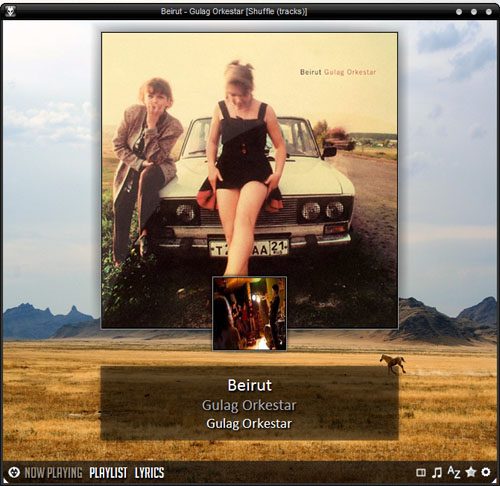
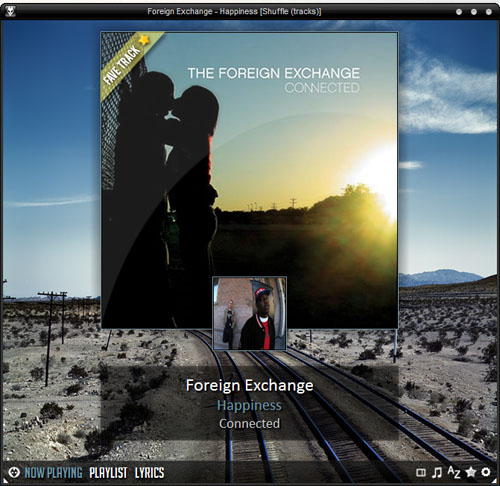
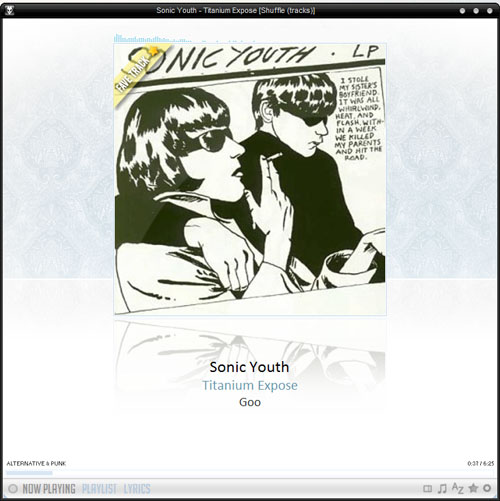
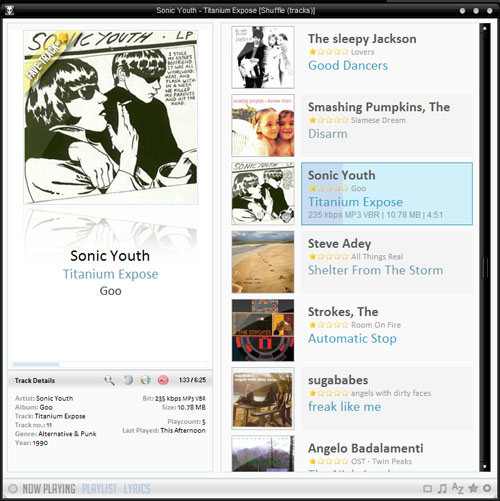

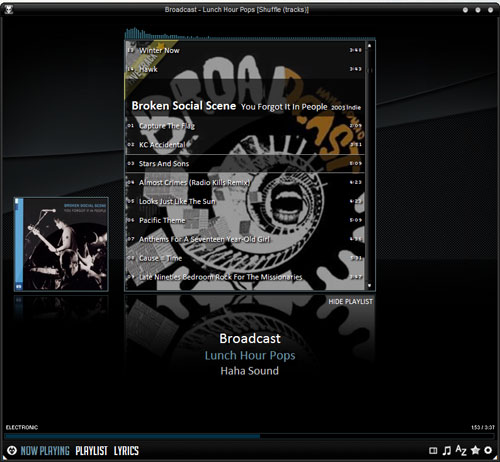
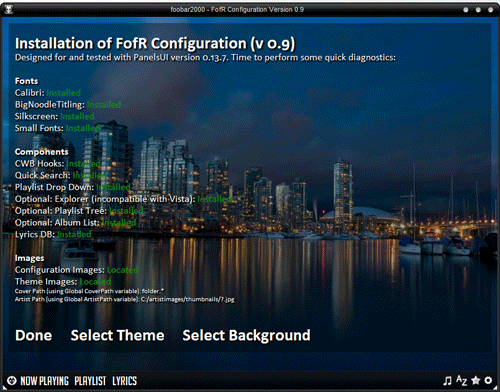
June 27th, 2007 at 6:32 am
Very nice, lots of improvements…
(The new text box in Now Playing cannot cope with an Artist-Song-Album length that’s greater than 3 lines however :\)
June 27th, 2007 at 7:34 am
Very nice config! I’ve always loved yours and it keeps getting better ^^. Thanks for all the hard work! It stops responding at some times, however, but it’s not that big of a problem.
June 27th, 2007 at 9:10 am
When using either theme 0 or 2 with a Global Background, I get a box in the upper left corner of now playing, in both full and tab mode:
June 27th, 2007 at 9:10 am
http://img515.imageshack.us/img515/2306/fofrproblemxk3.png
June 27th, 2007 at 10:14 am
great roll-out I however have a problem. whenever i switch to now playing mode the other icons for different menus such as the rating menu disappears. only the cog remains. henceforth its not limited to the now playing mode. what i do is recopy the orginal pui from the archive to reset everything. please help:)
I however have a problem. whenever i switch to now playing mode the other icons for different menus such as the rating menu disappears. only the cog remains. henceforth its not limited to the now playing mode. what i do is recopy the orginal pui from the archive to reset everything. please help:)
June 27th, 2007 at 11:49 am
Inexpressibly wonderful, but next time you should check whether Wingdings 3 is installed as well, because it’s not default, and people are starting to use else then MS Office
But the infobox does freak out, if the lines are too long.
June 27th, 2007 at 12:42 pm
This is AMAZING. I want to marry you. Thank you, thank you, thank you.
June 27th, 2007 at 1:02 pm
Also, when album art is scaled, infobox’s bottom half is gone.
June 27th, 2007 at 1:07 pm
There are two things that would make this absolutely PERFECT for me:
1. The ability to set certain tabs to full/split by default so that I don’t have to constantly keep changing to my desired setting as I flip between views.
2. The integration of the database search component, which is massively useful for those of us with databases of 50,000+ songs.
June 27th, 2007 at 1:16 pm
I experience the same problem than shakey_snake (at least if his problem was really this strange rectangle in the top left corner). Oddly enough, it is only present in full mode on my foobar.
Any clue about that ?
June 27th, 2007 at 1:29 pm
Last one, promise
When art is scaled, next/previous button overlaps progress bar, makes an intresting hole.
And is multidisc support planned? You never gave answer.
June 27th, 2007 at 2:24 pm
J: This is a known issue and I have yet to think of an elegant solution
Shakey: Could you try and locate the cause of this problem. I personally do not get this error and I am finding a stray character particularly hard to track down without experiencing it.
Freznel: The triangular button in the bottom right hides/shows the menu buttons, for the sake of cleanliness. Maybe there is some sort of overlap, I’ll check it and fix it.
Zeo: I will add the check or remove dependencies on Wingdings, thanks for letting me know. I need to also sort out scaling, but that’s for another day. The overlapping button/progress bar problem is known to me but I have no idea how to fix it, because there is no button in the area where the fault occurs.
markp: That’s a good idea, I’ll look into it – what specific tabs do you miss?
June 27th, 2007 at 2:47 pm
I don’t miss tabs per se, but there are some I’d prefer always to use in full mode (ie. Now Playing, and a separate Columns Playlist view that I always add to help me edit and sort metadata) and some I’d prefer always to use in split mode (ie. SCPL w/ Playlist Column Switcher). It would be nice if these views remembered whether you left them in full or split. As it stands right down I have to do a bit of manuevering and toggling to get from, say, FS Now Playing to a Split Screen SCPL, and it’s a minor pain.
More important to me is the database search functionality, though. The option to integrate that into different views would be a dream.
Thanks again for all your hard work. You’re making Foobar fun.
June 27th, 2007 at 3:08 pm
So a “save settings” button which are saved to presets?
June 27th, 2007 at 4:06 pm
Awesome config, thanks! I installed it on 2 computers, but on one computer there’s this weird box character that I can’t get rid of. Here’s a screenshot:
http://img38.picoodle.com/img/img38/8/6/27/f_foom_1ad156b.jpg
Any Ideas?
June 27th, 2007 at 4:52 pm
Great config, just found this site. Quick question: is there any support for using keyboard shortcuts to change between playlist view and now playing? I use foobar on my tv with media center pc and a remote–without keyboard shortcuts I can’t program the remote to switch these views (at least, I don’t think there’s a way without them). Any advice, suggestions? Thanks!
June 28th, 2007 at 2:50 am
“Shakey: Could you try and locate the cause of this problem. I personally do not get this error and I am finding a stray character particularly hard to track down without experiencing it.”
I was hoping that maybe you could give the names of what Track Display panels it is most likely in…
June 28th, 2007 at 3:13 am
derek: Not yet, it is a requested feature. I also have my fb2k showing on a TV.
Shakey: I guess it’s either the main Panels section or the Now Playing Track Display. Try commenting out code and see if it disappears – that’s how I’d narrow it down.
btw, I’m locked out of HA at the moment, seems their email system is down and because I tried to change my email address I can’t re-validate .
.
June 28th, 2007 at 3:36 am
What happened to PanelsUI??
I can no longer hide the titlebar after upgrading to the new version…
June 28th, 2007 at 4:00 am
Wow, i’m speechless.
the perfect foobar2000 interface!
June 28th, 2007 at 4:37 am
mirror for download??
June 28th, 2007 at 5:45 am
[...] adaptive playlist trees, mini player, built in transparency, quick links, song information and more.read more | digg story Posted by Rez Filed in [...]
June 28th, 2007 at 8:34 am
Nice, can’t download though.
June 28th, 2007 at 8:41 am
Frankly, this suite (it’s definitely more than a theme) returned my faith for foobar. It’s fantastic.
I haven’t yet encountered any bugs, but I have a minor complaint: the playlist (in all modes) doesn’t separate albums visually very well, which makes it harder for me to browse through my collection.
June 28th, 2007 at 9:13 am
Some of the characters used are from Wingdings 3… and not everyone has that font. For example, the next and previous arrows show up as “uu” and “tt” on my computer. That white box is probably caused by the same thing.
June 28th, 2007 at 10:11 am
Hey, Great config. Just have a stupid query, the latest release of panelsUI doesn’t let me hide the windows’ titlebar, any solution for that?
June 28th, 2007 at 11:07 am
I do love this config, but there are still some things…
I do also have this square. will try to track it down when i have the time. perhaps saturday.
another one ist that it does not seem to support albums with more than one disc. or did i miss something?
anyway, thank you very much for your work
June 28th, 2007 at 12:59 pm
Props to whoever chose to play foreign exchange!
June 28th, 2007 at 1:58 pm
[...] read more | digg story [...]
June 28th, 2007 at 2:16 pm
Hi, im a noob in foobar , im just moving from winamp today, i love this player now , and i´m fascinated wiht this skin. but i wish i can make the fonts in the playlist a little bigger, can you tell me how? or point me a website to read how to do it?
Thanks in advance
Sorry for my english
June 28th, 2007 at 2:16 pm
Is there no way to move songs around in the playlist? I have a few albums queued and wanted to change which one plays next, but alas! i can’t adjust the position.
June 28th, 2007 at 6:30 pm
the screen shots look awesome, definitely looking forward to trying it.
FofR your last comment reminded my that i’ve been trying to sign up for HA for a week or so now. the email system has been screwed up for a while. i just logged in and resent the validation email…it was sent instantly. so i guess it’s back up.
thanks again for the hard work, cheers!
June 28th, 2007 at 6:43 pm
The tray message doesn’t change on track change.. like fb2k is playing this track, but tray icon message shows the last one that I had foobar maximized. Is there any way to remove this thingy?
Anyway, excellent, I mean EXCELLENT (!!), config! I love it! (well… except for this tray thingy)
June 28th, 2007 at 11:21 pm
FIX FOR RANDOM BOX CHARACTER!
I found the fix to shakey_snake and legzo’s problem with the strange box character. In the main configuration their is an extra tab character at the end of one of the lines in the section titled “Now Playing transparent background elements for new SCPL……”. It’s the second to last line of that section. Just delete the extra “tab” after “,)” and that should fix it.
Quailbert
June 29th, 2007 at 12:03 am
quailbert > confirmed ! Thanks a bunch !
June 29th, 2007 at 12:22 am
awesome config!! ive added another lyrics panel for timestamped lyrics(modified version for transparent background) but i want to have the shaded black background like behind the playlist and normal lyrics. which part of the code do i need to copy?
June 29th, 2007 at 1:11 am
quailbert, thanks for tracking down that bug
2pacalypse: Is the component itself transparent?
If using a Track Display put this as the first line:
$drawrect(0,0,%_width%,%_height%,brushcolor-$getpvar(backgroundcolor) pencolor-$getpvar(backgroundcolor) $ifequal($getpvar(global.background),1,alpha-90,))
June 29th, 2007 at 1:28 am
Where im assuming there is suppose to be arrow indicating next/previous image there is just a simbel(what looks like a tt and uu on the other side).
It also covers over the progress bar what hovered over, how can i fix this i.e. get some arrows?
[URL=http://imageshack.us][IMG]http://img514.imageshack.us/img514/2735/untitledgs0.jpg[/IMG][/URL]
Thanks
June 29th, 2007 at 1:55 am
Is there a way to truncate long album/song titles so that they don’t overlap into one line after the other?
June 29th, 2007 at 2:19 am
Hi, this looks really cool but I followed the directions and installed it but when I go to playlist and try to play a file I get this error:
http://img87.imageshack.us/img87/2695/foobarerrorfo6.gif
Any ideas?, am using vista, really want to use this!
June 29th, 2007 at 2:35 am
Hey how do I get album art on my files when playing it just displays blank. So how do I copy my album art onto the files?
Thanks
June 29th, 2007 at 3:51 am
Doesn’t work. Panels UI does not come up as a component in the component list. Can someone suggest a fix?
This is why I HATE trying to fiddle with Foobar. It’s to fscking complex now.
June 29th, 2007 at 4:10 am
This is great! It works very well except for the corner box (which I fixed with the instructions) and the uu and tt “arrows” which I changed to . Not very elegant but better than nothing.
Is there any way to get the Always on top option to work with Panels UI? I have small Dockable panels as controls in the top right corner of the screen and I hate that now they constantly get covered by other windows. Always on top worked fine with Columns UI.
June 29th, 2007 at 6:02 am
“Andrew Says: Album Art question”
what you can do is either, have the album art as a separate file in the corresponding folder, perhaps called ‘Folder’… or… you can use a program like Tag&Rename to mass embed the art into the mp3 itself
June 29th, 2007 at 6:24 am
UPDATE – I deleted foo_uie_playlists_dropdown.dll from the components folder and now no more crashes, is it ok to use without this dll?
Thanks
June 29th, 2007 at 6:43 am
UPDATE
For those experiencing odd character problems YOU NEED WINGDINGS 3. Download the update.
June 29th, 2007 at 7:33 am
“x9 Says: What happened to PanelsUI?? I can no longer hide the titlebar after upgrading to the new version…”
Open preferences -> panelsUI -> edit layout. Scroll till about halfway and there is ->
// * When not in tabbed panel mode – i.e. different menu system *
// Background
//$windowstyle(hidetitlebar)
June 29th, 2007 at 9:25 am
Fantastic work, as always FofR.
One bug I’ve found (and it was in 0.7) is that the track replaygain value is not displayed, you only receive the “Track replay gain:” bit.
The fix, as posted in the comments of 0.7 is replacing that line of code with:
$if(%__replaygain_track_gain%,$char(10)$font(,,bold,$getpvar(buttonfontcolorselected))Track replay gain: $font(,,,$getpvar(nowplayfontcol))%__replaygain_track_gain%$char(10))
,$align(center,middle)NO TRACK PLAYING
June 29th, 2007 at 9:52 am
Thanks, I forgot about that bug, I have applied the fix to the latest release and re-uploaded.
June 29th, 2007 at 11:03 am
Hi, i just updated to version 0.9.1 the square dissapear in full mode but ot still keep appearing when you divide the panels. Look
http://aycu28.webshots.com/image/21707/2005200836257814705_rs.jpg
June 29th, 2007 at 11:30 am
am I the only one experiencing so many crashes?, i’m going back to plain foobar, too buggy
June 29th, 2007 at 1:33 pm
Manual, I still see the square on the divided panels too.
Nikki, no crashes here. my foo_uie_playlists_dropdown.dll v.6 alpha 3. Though I probably haven’t used that component much on this update.
June 29th, 2007 at 2:24 pm
Where are the play controls?
Play | Pause | Shuffle | Default | etc.. ?
June 29th, 2007 at 2:27 pm
figured out the pause / play function by accident.
the next and previous are to the right of the album cover and are supposed to display i guess when you hover, but they stay invisible, not showing as they should.
June 29th, 2007 at 2:40 pm
it also seems 2 of the fonts arent recognized even if you install them to windows/fonts and the fonts folder in the program files and how do you get the glossy clean look?
June 29th, 2007 at 3:03 pm
Here’s a screenshot of what I see: http://img165.imageshack.us/img165/6725/foobardv4.jpg
No gloss and no play controls I confused. I checked the diagnostic and even though i installed all fonts to windows/fonts AND foobar2000/fonts it still says bignoodle and silkscreen fonts are missing?
June 29th, 2007 at 3:26 pm
Do you still get that error even on the version with the ReplayGain fixed?
June 29th, 2007 at 4:58 pm
Ah, replaygain is fixed and the box is gone, both in full and split. Sorry, I had downloaded 0.9.1 this morning and they were both problems then.
June 29th, 2007 at 8:26 pm
My question is not specified for FofR ver.0.9
For multiple disc album, currently I put [%discnumber] on the group display as shown below
http://i108.photobucket.com/albums/n16/adrianmak/Snap3-15.jpg
Is it possible to put the disc number over there as shown below
http://i108.photobucket.com/albums/n16/adrianmak/Snap3-15.jpg
June 30th, 2007 at 12:23 am
It seems like I am missing some of the features of the Now Playing tab at the bottom.
My current tab: http://s158.photobucket.com/albums/t88/jackelb/?action=view¤t=Foobar.jpg
How it should look I assume? (shakey_snake’s image) http://img515.imageshack.us/img515/2306/fofrproblemxk3.png
Perhaps I am missing something very easy but im baffled…other than that, I love this skin FofR!
June 30th, 2007 at 7:15 am
[...] foobar 配置大师 FofR 在前天发布了 FofR Version 0.9 — 一套基于 PanelsUI 的 foobar2000 [...]
June 30th, 2007 at 9:31 am
hey, very good work with this version
however i am having problems with foo_playlist_tree as soon as i try to instal it, it gives me an error like: Failed to load DLL: foo_playlist_tree.dll
Reason: This component is missing a required dependency, or was made for different version of foobar2000
also, when i try to instal foo_msn,it gives me the same error…
can u tell me what is wrong with that?
June 30th, 2007 at 10:04 am
惊艳的Foobar…
看图就知道,说这个Foobar惊艳绝对是有理有据的.
这是通过FofR开发的一个基于Column UI插件的主题来实现的,详情请查看FofR的博客.
说下实现步骤:
1.下载 Foobar 并安装.
2.下载 PanelsUI 插件,并解压….
June 30th, 2007 at 11:36 am
Jonathan Says:
“a lot of things”
you can also use
Z – Stop, X – Pause, C – Play, V/Shift+V – Next/Previous
These ARE keyboard shortcuts, and not every foobar config has visible plain buttons.
i would say that you haven’t installed the fonts correctly. Did you install them through control panel > Fonts > Install new fonts? or did you just put them in the font folder? you also DONT need to have a foobar2000/Fonts folder
what do you mean by glossy/clean look? the gloss is the transparent layer that gives the album art that “reflected light” look which your does have…
June 30th, 2007 at 1:14 pm
Whenever I try to go to settings, I get an Illegal Operation failure. I looked it up and it’s a problem with a small percentage of PanelUI users. Though it happens, I can still use this config without any problems. No crashes besides when I try to go to settings.
June 30th, 2007 at 7:49 pm
very nice update .
The only problem to me is that I can’t find the spectrum anywhere. I’ve enabled in the config, but both foobar and egoh spectrum didn’t show.
Thanks
July 1st, 2007 at 5:36 am
Are there any global variables equal to the artist/album’s name? I want to put all covers and artists picks in the same folder, so it’d be nice if I could change user globals to [path][artist name var]/[album name var]
July 1st, 2007 at 5:59 am
This is almost right, the resulting path that is:
$puts(coverPath,$replace(%path%,%filename_ext%,%artist% – %album%.*))
$puts(artistPath,$replace(%path%,%filename_ext%,%artist%.*))
except that I have the %path% variable, while I want the constant “D:/covers/”. But when I replace %path% with a constant, then the result is only that constant, ie no concatenation with the other variables happens…
July 1st, 2007 at 6:02 am
where are play controls? the rest of configuration is ok but these buttons are essential for me
thanx
July 1st, 2007 at 6:49 am
The gif at http://host.trivialbeing.org/up/fb2k-fofr-version9-s.gif
in rotation shows play controls, how do i get that? That would be terrific, i thought thats what i installed?
Little confused by that.
Also, what’s the keypress for shuffle?
Thanks )
)
Jonathan
July 1st, 2007 at 6:56 am
Menu > Playback > Order
Okay found shuffle, yay.
July 1st, 2007 at 12:51 pm
I love the FofR config, absolutely brilliant.
Only downside is that scrolling up and down is a bit laggy, maybe a performance issue with PanelsUI rather than the config?
July 1st, 2007 at 4:05 pm
First off, this config is fantastic. Kudos, FofR.
The only issue I’m having is when foobar is minimized to the taskbar, the artist and song title are not updated on song change. Anyone else seeing this?
Thanks!
July 1st, 2007 at 4:17 pm
the play controls can be found by clicking on the cogwheel icon in the bottom right corner, or by clicking the foobar icon in the bottom left corner and then selecting “Playback” from the dropdown menu
July 2nd, 2007 at 1:28 am
Thanks for the little update the problems mentioned previously are now gone .
.
July 2nd, 2007 at 2:45 am
Thanks (again) for a quality layout. But the foo_playlist_tree plugin seems to be broken. I can’t get rid of the ‘join frappr’ popup. I click it, but it keeps coming back.
July 2nd, 2007 at 8:02 am
@fofr
in regard to my last post yeh the modified lyrics show panel plugin has a transparent background. I was planning to put a track display panel behind it (as long as thats possible) just in case u wanted to know the plugins page:
http://www.hydrogenaudio.org/forums/index.php?showtopic=55692&hl=
July 2nd, 2007 at 11:37 am
thanks twit but I knew the cogwheel function, the problem is that icons with play,stop,forward…buttons don’t are
July 2nd, 2007 at 2:37 pm
The times played counter has stopped working.. (It doesn’t update anymore…) Anyone know anything about that?
July 2nd, 2007 at 5:47 pm
In regards to Known Bugs: “Transparency can show the wrong image when backgrounds/themes are changed, an fb2k restart will fix this. This is a PanelsUI issue.”
I have found another solution that doesn’t involve a reboot. Any time there is a panel with an incorrect background, click the menu (cog) button. This changes the one different panel to the same. You might have to do it for particular panels though. But it is faster than a reboot.
(I love this Config, btw. It is amazing. Oh also, your choice in music couldn’t be finer. NMH and Beruit? Couldn’t think of two bands i would like to represent me more)
July 3rd, 2007 at 3:06 am
@2PACALYPSE
As all I know, you only need to change
$setpvar(tab3panel,Track Display)
to
$setpvar(tab3panel,Lyric Show)
that’s all
July 7th, 2007 at 11:11 pm
Why are some covers displayed at miniscule size but some at normal size? For example, I’m getting this:
http://img329.imageshack.us/img329/2576/untitled1hb0.jpg
Both images are 500x500px folder.jpg files, so why some are treated differently I have no idea.
July 8th, 2007 at 2:37 pm
First Fofr Awesome release. Really likes this one especially with the backgrounds and Transparency. I got the same box thing like everyone else but the update took care of it.
The only other bugs I noticed is that no matter how many times i try to hit the button for enabling/disabling the spectrum analyzer that it never shows but i found out it’s because of the global backgrounds so if i turn that off then i can see it but i can’t have it on with global backgrounds on
also I noticed a menu redrawing problem on the little cog and other buttons when i make the foobar window full size (not Full mode) basically when i make it take up the whole screen. It’s really apparent when I’m running at 1600×1200. 1600×1200 screen pic included with the red highlight box being the area affected.
http://img177.imageshack.us/img177/5736/fooshotcw7.jpg
Thanks for another great release
July 9th, 2007 at 4:36 pm
@ ART: I am getting the same problem too.
Failed to load DLL: foo_playlist_tree.dll
Reason: This component is missing a required dependency, or was made for different version of foobar2000
It seems that the foo_playlist_tree.dll is broken. no matter what I download, it won’t work.
July 10th, 2007 at 5:46 am
wasabi, did you put the dependencies in the root foobar folder? I had the same issue, the two lib files go in there.
July 11th, 2007 at 12:49 pm
@Art & wasabi
In the zip-file there are two files called “libmzgc360_000.dll” and “libmzsch360_000.dll”. Copy them to the foobar root directory, not in the components directory and it should work.
July 11th, 2007 at 4:54 pm
Same here guys…I’ve been having the same problems :
Failed to load DLL: foo_playlist_tree.dll
Reason: This component is missing a required dependency, or was made for different version of foobar2000.
Will really appreciate any help that I can get here.
July 12th, 2007 at 12:20 pm
i love the work ur putting into this, but is it just my computer or is it getting really slow? scrolling down my albums list takes forever..
also, the ratings r still lagging
no way to tell what rating i assigned to songs, there should be a separate little icon for each rating
maybe i can do that myself…
July 12th, 2007 at 12:22 pm
oh and i have the exact same playlist tree problem as above
it gets annoying..i’m hoping the next version will have fixed this
July 12th, 2007 at 7:55 pm
The theme appears to be interpretating the artist VAST (or rather, the first two letters) as some sort of Various Artists tag because every song in the playlist shows up as “VAST – Title” rather than “Title”. There are no various or album artist tags anywhere. Using my regular ColumnsUI interface does not show the same problem.
July 13th, 2007 at 8:23 pm
@wasabi> the two .dll files that come along with foo_playlist_tree.dll have to go in the foobar2000 root directory.
this was driving me crazy too till i finally read the little text file that comes with it. hehe
Anyway, I have a question. Is it possible to stop it from sqashing/stretching artist images and the like? it wants to fut them into that little square but almost none of the artist images i have are perfectly square, so every image is smooshed and they look bad. is there a way to tweak this so the artist images will stay in their correct proportions? thanks
July 14th, 2007 at 7:02 pm
I’d like to second the above request for keyboard shortcuts and also request the ability to scale up font sizes for those of us running with ultra high resolutions.
July 14th, 2007 at 8:01 pm
Okay.. another question.. potentially really stupid… how the hell do you put this into fullscreen mode? I can’t figure it out and it doesnt actually tell you how anywhere…
when i try to maximize it parts of the display get all screwed up and it doesn’t show correctly
July 15th, 2007 at 12:10 pm
I am having some trouble getting some album art to display and I believe I have narrowed it down to Albums that contain the # symbol. I was wondering if there would be a way to fix this or if I have to rename those folders. Thank you
July 16th, 2007 at 10:42 am
Great Job…
The Interface has Many Potential…
But why at beginning My Foobar2k can’t load playlist_tree.dll Properly ?? But in the Diagnostic Playlist tree was Installed.
July 16th, 2007 at 4:04 pm
thanks guys!!!
July 17th, 2007 at 3:44 am
Looks stunning, thank you =)
July 17th, 2007 at 11:15 am
My Problem is already solved…
Sorry for not reading it first
I have problem to Show my Album Art & Artist..
Can you make example to configure it ??
July 18th, 2007 at 2:32 am
First of all , FofR is the best Foobar skin ever .And I love it so much .
I wanna report a little tiny bug .
Widescreen fullscreen mode the bottom bar got some problem .
http://i133.photobucket.com/albums/q41/scifinumber8/bug.jpg
July 20th, 2007 at 10:47 am
great release. did anyone answer the question about moving tracks up and down in the playlist? vincent asked it but i havent seen an answer yet, and no luck with search. did i miss something stupidly easy?
July 21st, 2007 at 12:22 am
[...] Foobar2000 Blog » FofR Version 0.9 (tags: foobar) [...]
July 21st, 2007 at 10:17 am
Fantastic, ditched winamp. Tried foobar before, but it didnt take with me. You’ve made everything so much easier. Love it. Never goin back to winamp.
July 22nd, 2007 at 1:38 am
Hi – great config and piece good work!!!
I’ve got 2 suggestions:
1) What about altering rating star icons for different rating. Nowadays even 1 star (which is just bad song) looks like your favourite song with 4 stars.
2) consider changing %play_count% to %play_counter% or somehow ad it to global settings where you could map it. I’m not sure but %play_counted% is considered as an “official” tag for counter
Thanks again!
July 23rd, 2007 at 10:23 am
Quite a few people have managed to add buttons to the config. Quite a few have asked this and it still hasn’t been answered (we’re the ignorant ones ;x i know)
could someone take the trouble and explain how to get buttons on the UI.
thanks guys!!!
July 26th, 2007 at 11:55 am
Hey,
great job on the config! I love it!
I was wondering if there is a way to cycle/toggle album arts? It would be handy with a function to do that, seeing as many times there are various album arts for one album and sometimes the “wrong” one is displayed. Not so charmy with a picture on a disc when a really nice album cover already exists.
Thanks.
July 28th, 2007 at 9:04 am
Hi, thank you so much for FofR! Now I can uninstall Winamp…
Just one issue… http://img525.imageshack.us/my.php?image=libraryzg5.jpg
As you can see, the album title is missing and font description is on its place instead. The rest of information is uncorrectly situated.
Do you have an idea what’s wrong?
July 28th, 2007 at 9:46 am
@Lake Palmer
Hold alt while selecting the songs and you can drag them around the playlist
July 28th, 2007 at 11:33 pm
Thank you for the great config! I’m having the same problem as a couple of users on here. I don’t see the playback controls when i hit the cogwheel. I only see the drop down for the playlists and the quick search bar. I’ve tried re=installing the config and still nothing new.
Screenshot:
http://s2.supload.com/free/Untitled-20070729023302.png/view/
Thanks!
July 29th, 2007 at 7:05 pm
I’ve only seen one comment so far concerning a problem with albums with the number/pound symbol (aka #) where the album art does not show, nor does the no album art image. I’d imagine this is a bug or restriction of some code somewhere [not necessarily in FofR].
Please let us know.
July 31st, 2007 at 10:13 am
hey! thanks for this great config!
um.. i cant really understand how to config it so could someone please explain how to do these two?
http://host.trivialbeing.org/up/fofr-fb2k-v9-blackbrowse.jpg
http://host.trivialbeing.org/up/fofr-fb2k-v9-blackqbrowse.jpg
thanks in advance!
August 1st, 2007 at 4:45 pm
@Zaied
probably you don’t have foo_ui_columns installed
August 4th, 2007 at 3:23 pm
Anyone know how I can have the album name in large, bold text and the artist’s name next to it smaller — the opposite of what it is by default?
August 6th, 2007 at 10:30 pm
An outstanding work! i am new to ‘foobar’ and installed FofR.
but not able to get buttons installed – some help please? thanks
August 7th, 2007 at 6:33 pm
Another way to get Vista fonts:
Download either the free Microsoft Powerpoint 2007 Viewer or the Microsoft Office Compatibility pack – both the software include the new Windows Vista fonts.
Powerpoint 07 Viewer
http://www.microsoft.com/downloads/details.aspx?familyid=048DC840-14E1-467D-8DCA-19D2A8FD7485&displaylang=en
Compatibility Pack
http://www.microsoft.com/downloads/details.aspx?FamilyId=941B3470-3AE9-4AEE-8F43-C6BB74CD1466&displaylang=en
August 13th, 2007 at 3:35 pm
Sorry for being a newb, but I would like to make it so when I click on a song in library view, it clears the playlists, adds all the songs in that “group” (ie. if I’m viewing by artist>album, all the songs by the artist on that album, if I’m viewing by album, all the songs on the album) to the current playlist and starts playing.
How could I go about doing this?
August 14th, 2007 at 8:35 pm
You need to have the Columns UI in the components directory to be able to see the controls, volume and progress bars. It’s also needed for the Playlist Switcher.
August 16th, 2007 at 7:01 am
How do I get to see what’s in this screenshot: http://host.trivialbeing.org/up/fofr-fb2k-v9-blackqbrowse.jpg
The playlist on the now playing tab?
August 21st, 2007 at 5:58 pm
[...] cracked and downloaded the FoFR theme (if only someone would say what FoFR stands for) for foobar and it’s amazing and gorgeous and [...]
August 23rd, 2007 at 2:26 am
When I click mini mode, I get corrupted text, which is due to playback buttons being on the same spot as the MINI NOW PLAYING text. Does anybody know how to fix it? If so, I’ll be keeping this thing, it’s fun.
August 26th, 2007 at 1:01 pm
Where are the play controls, they used to be between library view and quick search controls, and now there is just blank space there?
August 27th, 2007 at 6:50 pm
Those missing play control buttons, you need columns ui component http://yuo.be/columns.php.
I guess, installation instruction needs to be updated to reflect that.
August 28th, 2007 at 2:49 pm
very cool – so far so good, but I’ve got a few tracks where the album art is named as SongTitle.jpg – can’t figure out the proper syntax for that…suggestions??…please???
September 1st, 2007 at 1:47 pm
Hi. First of all, I really want to thank you for sharing your work with the rest of us – it is simply the best foobar design I have seen and used. However, I would like to let you know that I heard distortions when I used the FofR configuration. At first I thought it was my DAC1 acting up, but I realized it only occurs when foobar runs the FofR panel UI. Scrolling through the playlist and moving my mouse over album art in the “Now Playing” tab causes severe distortions/clipping noises. Interestingly, the 0.9 version seems to make more noise than the 0.7 version. A non-customized foobar player did not have any of this distortion (I initially thought it was either my dac1 or wireless mouse was causing interference). Would you know why this may be? Is there a fix to this problem? Thanks.
September 8th, 2007 at 12:31 pm
Er … I can’t seem to find the seek bar anywhere. I don’t care much for songs, but I accidentally stopped a 2 hour podcast and I’d like to just go back to where I was listening rather than start from the beginning. If I click on what looks like a seek bar in the list, it does nothing (if I double click, it restarts). If I click on what appears to be a seek bar in the now playing area, it just brings up track information.
The notes mention the cog opening up the controls, but I’m just seeing a listing of playlists and a search. I assume I’m just blind and stupid, but I’ve played around with it for like a half hour now and I can’t seem to find anything.
September 10th, 2007 at 6:44 am
I just converted from Mediamonkey, looks a lot nicer, but im havign a bit of trouble with the cover art. It shows the back covers instead of the front ones, can anyone walk me through how to fix this? Also is there an option to change view bewteen the back/front/inside ect.?
September 12th, 2007 at 12:10 am
I love this build, but is there any way we can make background transparent in Album List section?
September 13th, 2007 at 1:49 pm
When using the “Library”-function i get this strange problem with “[UNKNOWN FUNCTION]” appearing in front of every tag. It’s in Genre, Date, Artist, Album… everywhere. What to do, where to go?
September 23rd, 2007 at 12:39 pm
tt uu
Wingdings 3
http://www.megaupload.com/?d=H0OQLU2B
September 24th, 2007 at 6:19 am
i have a problem, one is the playlist tree plugin, it dont work with this version of foobar i have, v0.9.4.4
another thing is, when i have the playlist on lweft and cover on right, there are some options that show on the top right corner of the picutre, and when i click spectrum analyzer it should show up, but nothing happen
finally, great config you have here, really like it
September 25th, 2007 at 9:57 pm
thank you fofr
had some problems but i solved them myself because i know you’re busy with so many questions and everything
but honestly you are the master of foobar, can’t tell you how nice this is
it just keeps getting better too
October 12th, 2007 at 7:30 pm
Newbie question: How do I get the config. to show imbedded album art?
October 14th, 2007 at 6:34 am
Thanks a lot for this.
I’m totally new to PanelsUI, but I downloaded this config yesterday and adapted it a little to my own taste.
See here: http://img139.imageshack.us/img139/1180/clipboardgp4.jpg
Thanks again
October 16th, 2007 at 7:50 pm
How do I display album art from tags rather than folders?
November 2nd, 2007 at 6:08 am
Hey, FoFr is great, love it!
There is only one problem: I cant seem to hide artist images in the “now playing” bar, so i have a complete back ground without the artist/album image/no image available in the middle of my screen. Tried to look it up, but others dont seem to have this problem. How can i remove the artist art? is it a bug?
thanks
November 3rd, 2007 at 4:15 pm
hey guys
i had that problem with the no play button and no progress bar
INSTALL foo_ui_columns !!!! fixes it!!
note to fofr that you should make this one of the things on the checklist at the start
November 3rd, 2007 at 4:21 pm
hey one more problem – my ‘refresh tree’ doesnt work – ive put new folders in the same hdd and press refresh – and it doesnt come up
any ideas?
November 4th, 2007 at 1:27 pm
This is the best config I have seen so far, keep the good work. Only one change if possible, support for timestamped lyrics. I think foo_uie_lyrics is needed but dont’t know how to add this feature since I’m new to foobar and dont’t know tagz. Also I have this bug:
http://www.esnips.com/doc/f8aa003b-e51c-4ae4-9d51-5e696f1d9d85/bug
so when mouse hover i only see this and not the whole menu image.
November 7th, 2007 at 5:57 pm
Please, could somebody tell me how i can increase the font in the Playlist, I changed some numbers, but then i don’t see any text in the playlist. A simple advice, would be very nice. Thank you.
November 14th, 2007 at 4:20 pm
hey great UI
i love it
but i have small problem, my tracks does not swtich automaticly, i have to change them by selecting them and pressing Play.
Anyone has any idea how to fix it?
December 3rd, 2007 at 8:31 am
how can i add some buttons (like:play,stop,shuffle)to main panel like on this pic?
http://img515.imageshack.us/img515/2306/fofrproblemxk3.png
December 3rd, 2007 at 8:35 am
i don’t have them in foobar after instalation.
by the way great job..thanx..
December 7th, 2007 at 10:43 am
Thx for good job!) But im not understand how change volume =( Plz help =)
December 17th, 2007 at 3:30 am
how i can to integrate into a configuration foo_uie_peakmeter_003 – this plugin show a master levels in DB unit and I can to see a Output master Levels.It’s Require for mi ’cause with this addon i can see were records are parched or crooked. It’s very important for myself. Th’x for a answer.
December 18th, 2007 at 7:21 pm
Thanks for making FofR, its Grand. I hope you keep working on it.
December 28th, 2007 at 9:56 pm
Hey!
Love this config, and I’m an utter newb to the panelsUI stuff, so pardon my ignorance, but I’m having an issue with common titlebar’s. I’ve put my question here if you would be so kind.
Thanks for your hard work!
-e-
January 5th, 2008 at 1:24 pm
I use your config for the first time now and.. it’s an orgasm!!! I love it
(There are some things I dislike a bit but the whole thing is just awesome!!!)
January 5th, 2008 at 7:56 pm
http://lyrics.mirkforce.net/download.html
This link is broken. I can’t download it from there.
I see:
“Lyrics DB: missing”
How can I fix it? Any help would be a lot appreciated
January 6th, 2008 at 11:02 am
Also thanks for the great interface..
January 8th, 2008 at 6:25 am
I think buttons at the top of the “Playlist View” are more usefull (quicklier) than the “slide”-function..
(Buttons for “Playlist options” – “Libary” – “Browse” – “Album List” – “Playlist Switcher” – “Playlist Tree”)
But in common, the whole config is nice!
January 10th, 2008 at 8:15 pm
using HomeXP but for some reason the config can’t detect the “Small Fonts” font on my system and diagnosed it as missing.
January 18th, 2008 at 12:28 pm
yeah it’s good man thanks
January 21st, 2008 at 3:10 pm
Help I’ve followed everything but it won’t display the seekbar
January 27th, 2008 at 10:10 am
Is there a way to sort by track number automaticly, i donť know how to explain it, so i will provide some screenshots. My default look is this http://i28.tinypic.com/2rr1bux.png, and when i click sort by album http://i31.tinypic.com/20h5ah0.png, i wanna this show as default , thanks for help in advice.
, thanks for help in advice.
February 4th, 2008 at 12:47 am
Hey, are you planning on doing any more updates to this? It would be greatly appreciated
February 5th, 2008 at 12:26 pm
i was wondering, what should be code if i want foobar to read the album art embedded in the file itself and not the ‘folder.jpg’.. i don’t sort my music into albums.. so one folder would contain, songs from different artists and different albums..
February 17th, 2008 at 8:34 am
thanks from turkey
http://img134.imageshack.us/img134/2752/jjzi7.jpg
July 5th, 2008 at 7:09 am
Hi, how to change the layout / settings in order to have black scrollbar like here: fofr-fb2k-v9-blackbrowse.thumbnail.jpg (one of the photos above)?
Mine is standard white scrollbar and it does not look so well on dark background.
Please advise. Thx!