Archive for May, 2007
May 27th, 2007
Version 1.27 (May 27, 2007):
- Miniplayer mode
- Languages English and Spanish available
- Possibility to select between unlimited backgrounds
- AlbumArt component for slideshows
- New Options panel in Playlist (sort order, playlist color, playlist selector, album list panel)
- New Options in Now playing panel (artist image, album cover, autoscale)
- New Options in Lyrics Panel (compressed lyrics, expanded lyrics, timestamped lyrics)
- Use Artist picture as background
- Use small artist image / small album cover
- Show/hide big album cover
- Button to get lyrics using lyricsDB
- Link to Artist website
- Rating buttons
- Artist images
- Album covers
- Black / White / Transparent Playlist
- Full Albums / Singles mode in Playlist
- PNG / JPG images format in Artist or Cover image
- Auto scale images in Now Playing panel
- Brightness / Shadow in settings panel
- Check if you install the images in the right place (or set the images folder)
- Font and fontsize selection (in the main layout)
Components needed:
- Columns UI Updated version!!!
- Panels_UI
- Album List
- Unofficial Playcount
- Cwb Hooks
- Lyrics DB
- QuickSearch Toolbar
- Playlists Dropdown
- Foo Run Services
- Lyric Show panel
- Album Art panel
- CoverArt Downloader (Not a plugin. Check in the thread how to install and use)
- WSH Panels (UNSTABLE. It makes the blue volume bar and progress bar.)
Download Images from here
Download PUI file from here
Download Help from here
Copy the Help and PUI file in PanelsUI folder (C:\Program files\foobar2000\PanelsUI)
Unzip images in your foobar install folder (C:\Program files\foobar2000). Be sure you get this folder: C:\Program files\foobar2000\dark1. If you get C:\Program files\foobar2000\dark1\dark1 or C:\Program files\foobar2000\images\dark1 folder then the skin won’t work. You must to set the images folder if you want to use your own images location).
After install:
- Go to Preferences (Ctrl+P) -> Display -> Panels UI and press “Reset Page” button
Enjoy it.
May 11th, 2007
Terrestrial has been hard at work developing the PanelsUI component we have all come to know and love. With these two updates come a number of interesting changes. The most significant of these are the ability to pop-up a new panelsUI window, the second is an inbuilt PanelsUI compatible Library Filter panel. The new reset option makes installation of configurations that use defaults much easier also.
0.12.0
- New “Library Filter” panel. a bit similar to Album List but with the ability to “and” and “not” nodes. also uses the current scpl sort/group settings when sending to playlist. use the sample “library.pp” layout file with a POPUP: to see how to customize.
- Button in settings dialog to clear PVARs
0.11.0
- Window title updates on pause
- New “track globals” which are also evaluated before sorting/grouping. Keep this small and fast.
- Tweaked sort/group criteria to use new track globals
- “Reset Page” in Panels UI preferences resets to defaults
- New button POPUP:”layout file” to create a new panels ui window.
Download PanelsUI Version 0.12 – does this URL ever change?
EDIT: Look at that, it did change, new URL:
http://www.hydrogenaudio.org/forums/index.php?showtopic=55146
Something to note, there is an additional .dll file in this installation that must be placed in the fb2k directory NOT the components directory. This is to help prevent a number of crashes that some users were experiencing.
May 2nd, 2007
Version 0.7 | Digg This
NEW FEATURES:
- Browse Panel: Explorer Component replaced with CWBowron’s Playlist Tree (may be buggy installing/using with PanelsUI – works good here).
- Browse Panel: Browse Component Selector for Popup on Playlist Tab and Browse Tab added to configuration panel – “just select the component you use”. Default is Playlist Tree
- Sort Panel: Show Number of Presets and Current Sort string
- Sort Panel: Display first 6 Presets as buttons
- Sort Panel: Main Menu/Edit/Sort By/ Menu items apply a sort preset then sort accordingly so as to display correctly.
- Sort Panel: Artist, Title, Randomize apply preset ’0′ aka “None” by default “Singles SCPL”
- Sort Panel: Album, Path apply preset ’6′, by default empty, I made this a “sort by folder” preset “Album SCPL”
- Spectrum: Config Panel now has option to switch between normal and “Egoh” spectrum analysers
- Mini Mode: Click the triangle in the bottom left to go into a mini player/browser, click it again or the title to return to the previous window size, old tab/mode saved and reverted back to also.
NEW FUNCTIONS:
- Ratings: Added VA “ALBUM ARTIST” tag to ratings panel to allow easy marking of various artists albums (tags with content of %composer% or as ’1′ if no composer exists, %composer% comes from the NOW PLAYING or SELECTED track depending on the mode of the panel).
- Ratings: Added “Remove Buttons” for VA tag, Playcount and Ratings (resets them, if you make a mistake).
- Config Panel: Choose the side that SCPL cover art (if enabled) is shown
- Config Panel: Column paddings Scale with Width, Options now scoll across. (Thanks Kabuki!)
- Config Panel/Full Mode: Column Width Percentage & Minimum Width now changeable via configuration panel
- Config Panel: Change Size of Group Header Album art
- Config Panel: Change Size of Now Playing Art when art is not scaled to fit.
- Config Panel: Turn on/off Now Playing progress bar
- Menu: Improved navigation; quick links to mini now playing and ratings menu.
- Menu: Song Info box button moved to right and icon changed
- Menu: Fb2k Main Menu button added on left for quick access.
- Menu: Triangle in bottom right let’s you show and hide the new navigation buttons
- Sorting: Support for sort by Rating/Title/Folder “out of the box”
AESTHETICS:
- Fixed Titlebar bug
- SCPL: Full 5 star rating now shown in singles SCPL
- SCPL: Added support for Cover Art in Group Headers, option in Configuration panel: need to refresh playlist for changes to take effect!
- Now Playing: Separate background colour to rest of panels to aid theme development
- Now Playing: Top Margin dynamically changes based on window height, minimum margin declared in theme and can be turned off in options.
- Now Playing: Artist Image shifts when space is tight (like text does).
- Now Playing: Added Progress Bar which shows at the top of the cover art
- Mini Now Playing: Shows Artist Image when enabled/available
- Menu: Bottom menu icon changes (thanks to Kabuki!) and tabs shifted left
- Full Mode: Song info panel added to Now Playing screen when enabled
- Numerous bug fixes
CUSTOMISATION:
- Easy Images Installation
- Component Variables added to top of PanelsUI configuration settings to facilitate changing panels shown (e.g. quick change browse panel or spectrum)
- Added support for a 4th & 5th Custom Tab that enables itself when user modifies, to facilitate adding a lyrics panel, etc. (e.g. set tab4txt to lyrics, tab4panel to your lyrics component)
- Cover Art and Artist Image paths now use Global Variables
- CWB Hooks, Playlist Tree, Album List Panels now included in package
UPDATE: 0.7.1: Included Toggle SCPL Layouts, acts as it did in FofR v0.6.
Animated Image showing off a number of new full screen/config panel features:
Mini Player (click bottom left triangle):
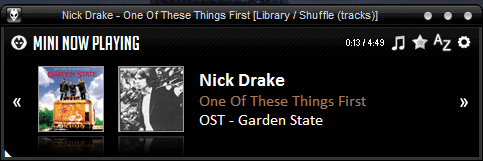
General Feature Overview:
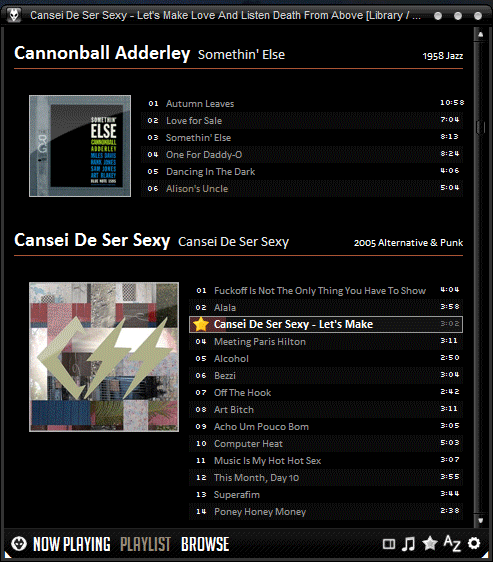
Installation
General guide here (which I will update shortly): FofR Configuration Guide
There are some important changes to note. Installation has changed. And hopefully for the better, using the new theme based images in PanelsUI v0.10, to install this pui/theme simply extract from the zip and paste the folder “FofR Foobar Code Release v0.7″ (you can omit the components folder but images MUST be included) into your panelsUI layout folder, commonly:
C:\Program Files\foobar2000\PanelsUI
So, the pui file should be located in: C:\Program Files\foobar2000\PanelsUI\FofR Foobar Code Release v0.7\. From here the images should just work, without having to change a variable. For those that want to store the images elsewhere, the old installation method of modifying the PVAR “dir” to the appropriate directory still works.
With this release I have obtained permission from a couple of component authors to include their work, so with v0.7 cwb_hooks, playlist tree and the album list components are all included to facilitate your installation.
Sadly, something is still complicated…
The biggest reason this layout was delayed is because of the sorting changes to PanelsUI. This new version uses the Default sort/group by criteria provided by PanelsUI v0.10. I’ve been struggling to employ the sorting/grouping system exactly how I want it so I have had to implement a work around. After installation, make sure that the 6th preset (i.e. on a fresh panelsUI install just make a new preset) is a “Sort/Group by Folder”. Otherwise some sorting methods will not work correctly.
When sorted or grouped by folder the traditional SCPL mode that you are all familiar with will be shown. Otherwise Singles mode will be activated, and for sorting by Ratings or Title a slight modification with different group headers will be shown instead.

The default sort criteria looks like this:
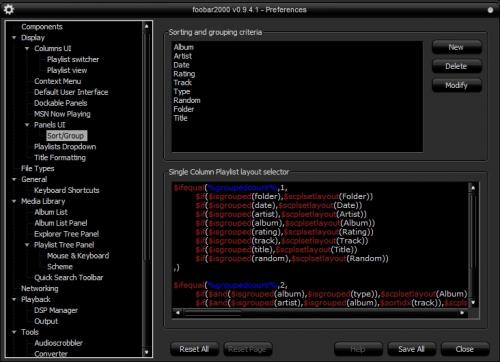
Download
Please give me some feedback about the sorting mechanisms. I’m still not entirely happy and I am open to new ideas.
If you have previously installed PanelsUI v0.9 or greater then you will need to remove the component, open foobar2000 and select “DO NOT save settings”, close foobar, reinstall the NEW panelsUI and load up again, this way you will load the default sort/group by criteria and the appropriate presets. You will lose all of your custom criteria however.
FAQ:
Possible Cause for Crashes:
There’s a bug with Playlist Tree. First time you load it up LOAD IT IN COLUMNS UI OR DOCKABLE PANELS. This should avoid the error. Its a Panels/Playlist Tree incompatibility that I think is caused by the popup and can be avoided using this method.
For Menu Image Problems:
No menu images: click the triangle in the bottom RIGHT. This hides/shows the menu buttons.
To Sort by Directory:
Right Click > Sort/Group By > Edit: Select Folder group/sort and any secondary sort ONLY things you want, save this as a new preset. If you have the PanelsUI defaults loaded then the SCPL layout selector will choose the Folder SCPL.










